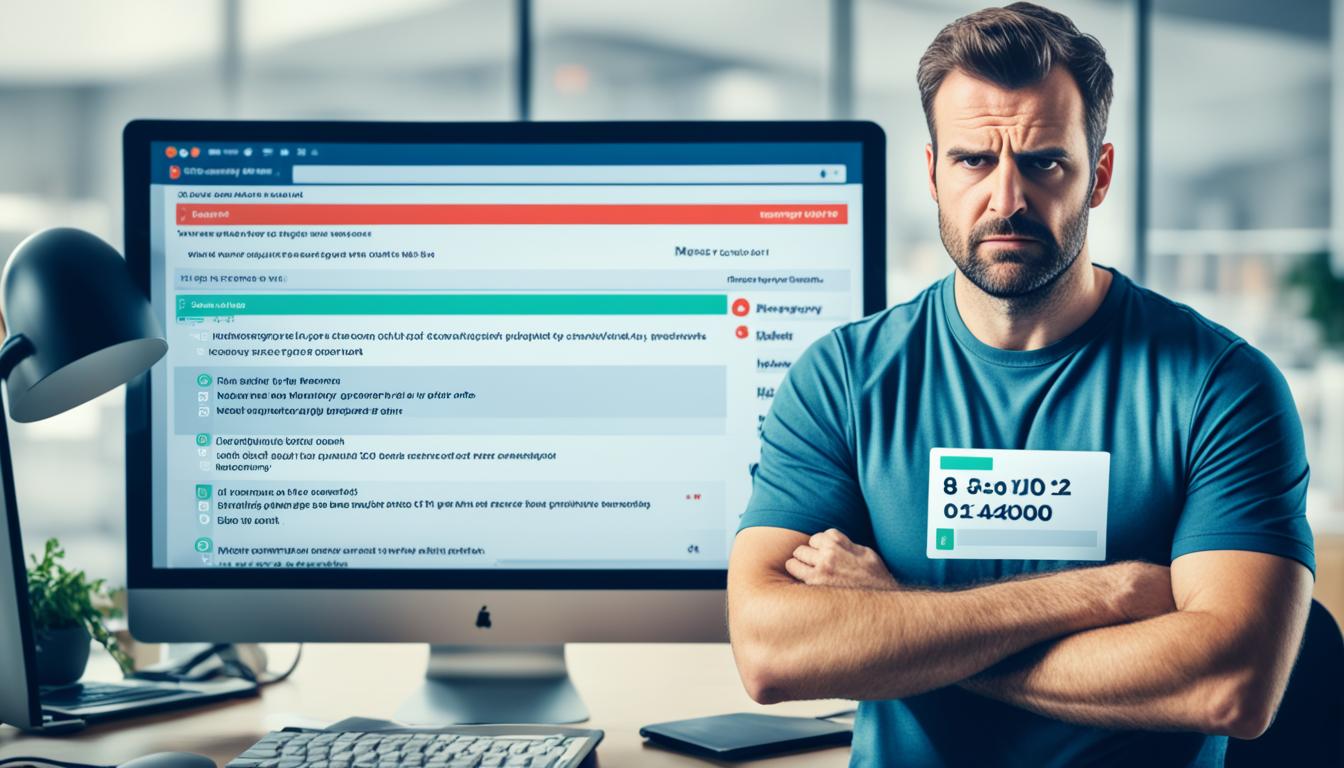Contents
- 1 Method 1 – Delete Files in Download Folder
- 2 Method 2 – Modify Registry Editor
- 3 Solution from Second Source
- 4 Solution from Third Source
- 5 Conclusion
- 6 Tips for Troubleshooting Windows Update Issues
- 7 Importance of Keeping Windows Up to Date
- 8 Final Thoughts
- 9 FAQ
- 9.1 What is Windows 10 update error 80240020?
- 9.2 How can I fix Windows 10 update error 80240020?
- 9.3 How do I delete files in the Download folder?
- 9.4 How do I modify the registry editor?
- 9.5 Can I use the solutions provided by the second source to fix the error?
- 9.6 How do I troubleshoot Windows 10 update error 80240020 using the built-in Windows Update troubleshooter?
- 9.7 What are some tips for troubleshooting Windows Update issues?
- 9.8 Why is it important to keep Windows up to date?
- 9.9 How can I seek further assistance if the error persists or if I encounter any other issues?
- 9.10 Is it recommended to update Windows 10 despite encountering error 80240020?
Are you encountering the Windows 10 update error 80240020? Don’t worry, you’re not alone. This error has been affecting Windows 10 users and can be frustrating to deal with. But fear not, as there are methods available to troubleshoot and fix this issue.
Before we delve into the solutions, let’s understand what this error means. Microsoft has acknowledged that error code 80240020 is a message indicating that user interaction may be required during installation. They recommend waiting for a notification to upgrade. However, if you’re eager to resolve this error and proceed with the update, read on for the troubleshooting methods.
Key Takeaways:
- Windows 10 update error 80240020 can be resolved with specific troubleshooting methods.
- Deleting files in the download folder and modifying the registry editor are two effective solutions.
- Other sources provide additional solutions, including emptying the SoftwareDistribution folder and running the Windows Update troubleshooter.
- It’s crucial to keep your Windows operating system up to date for security and performance reasons.
- If the error persists or you encounter other issues, seek further assistance from Microsoft support or online communities.
Method 1 – Delete Files in Download Folder
In order to resolve the Windows 10 update error 80240020, you can follow this simple method:
- Navigate to the
C:\Windows\SoftwareDistribution\Downloadfolder. - Delete all the content inside this folder.
- Open an admin Command Prompt by right-clicking on the Start menu and selecting “Command Prompt (Admin)”.
- Enter the command
wuauclt.exe /updatenowin the Command Prompt window. - After that, go to Control Panel and select “Windows Update”.
- Check if Windows 10 starts downloading. Once the download is complete, restart your computer.
- Proceed with the upgrade and resolve the Windows 10 update error 80240020.
By deleting the files in the download folder and initiating the update process again, you can overcome this error and ensure a smooth Windows 10 update.
Method 2 – Modify Registry Editor
If the first method doesn’t work, users can try modifying the registry editor. Open the Registry Editor (Regedit.exe) and go to HKEY_LOCAL_MACHINE\SOFTWARE\Microsoft\Windows\CurrentVersion\WindowsUpdate\OSUpgrade. Create a new DWORD (32-bit) value named “AllowOSUpgrade” with the value set as “0x00000001”. Close the Registry Editor and check for updates in Control Panel -> Windows Update.
This should allow the user to click the “Get Started” button to upgrade to Windows 10.
| Steps: | Description |
|---|---|
| 1. | Open Registry Editor (Regedit.exe) |
| 2. | Go to HKEY_LOCAL_MACHINE\SOFTWARE\Microsoft\Windows\CurrentVersion\WindowsUpdate\OSUpgrade |
| 3. | Create a new DWORD (32-bit) value named “AllowOSUpgrade” with the value set as “0x00000001” |
| 4. | Close the Registry Editor |
| 5. | Check for updates in Control Panel -> Windows Update |
Solution from Second Source
The second source offers an alternative solution to fix the Windows 10 update error 80240020. According to this source, users should follow the steps outlined below:
- Delete the files in the
C:\$Windows.~BTfolder. - Delete the content inside the
C:\Windows\SoftwareDistribution\Downloadfolder. - If there are permission issues preventing the deletion of files in these folders, users may not be able to delete all of them.
- The registry key can be modified to fix the error. Below are the steps to do so:
Step 1: Open the Registry Editor (
Regedit.exe).Step 2: Navigate to
HKEY_LOCAL_MACHINE\SOFTWARE\Microsoft\Windows\CurrentVersion\WindowsUpdate\OSUpgrade.Step 3: Create a new
DWORD (32-bit)value namedAllowOSUpgrade.Step 4: Set the value of
AllowOSUpgradeto0x00000001.Step 5: Close the Registry Editor.
If the previous methods don’t work, the second source recommends trying the following additional step:
- Empty the
SoftwareDistributionfolder. - Restart the Windows Update service.
By following these instructions, users may be able to resolve the Windows 10 update error 80240020 and proceed with the update successfully.
Solution from Third Source
The third source recommends using the built-in Windows Update troubleshooter as the first step to fix the error. Users can access the troubleshooter by going to Windows Settings -> Update & Security -> Troubleshoot -> Additional troubleshooters -> Windows Update. After running the troubleshooter and fixing any detected issues, they should try updating Windows 10 again.
Additionally, the source suggests modifying registry keys and emptying the SoftwareDistribution folder as additional solutions. These methods can help resolve the Windows 10 update error 80240020 and allow users to successfully update their system.

By following these steps and utilizing the Windows Update troubleshooter, users can effectively troubleshoot and fix the error, ensuring a smooth and successful update process for Windows 10.
Conclusion
Resolving the Windows 10 update error 80240020 can be a frustrating experience for users. However, there are several effective methods available to troubleshoot and fix the issue. By following the step-by-step guide provided in this article, you can easily resolve the error and successfully update your Windows 10 system.
It is advisable to try the methods in the order they are presented and move on to the next method only if the previous one doesn’t work. Each method offers a unique approach to fixing the error, ensuring that you have multiple options to choose from. This enhances the likelihood of finding a successful solution for your specific situation.
With these troubleshooting methods, you can confidently resolve the Windows 10 update error 80240020 and continue with the update process without any further interruptions. By applying these fixes, you can ensure the smooth and seamless operation of your Windows 10 system.
Remember, in case the error persists or if you encounter any other issues, don’t hesitate to seek assistance from Microsoft support or online tech communities. They can provide further guidance and solutions tailored to your specific needs and circumstances.
Keep your Windows 10 system up to date and make the most of the latest features and security enhancements. By staying proactive and regularly updating your operating system, you can ensure a secure computing experience and optimize the performance of your device.
Stay Informed and Connected
For more helpful tips, guides, and troubleshooting articles, don’t forget to subscribe to our newsletter and follow us on social media. We are committed to keeping you informed about the latest updates, tech news, and useful insights to enhance your Windows 10 experience.

Tips for Troubleshooting Windows Update Issues
In addition to the specific solutions provided for fixing Windows 10 update error 80240020, here are some general tips for troubleshooting Windows Update issues.
1. Check the internet connection: Ensure that your computer is connected to a stable internet connection. A weak or intermittent connection can disrupt the update process.
2. Disable antivirus software temporarily: Some antivirus software may interfere with Windows Update. Temporarily disabling it can help determine if it is causing the issue. Remember to enable it after troubleshooting.
3. Run the Windows Update troubleshooter: Windows 10 has a built-in troubleshooter that can identify and fix common update-related issues. Go to Windows Settings -> Update & Security -> Troubleshoot -> Additional troubleshooters -> Windows Update and run the troubleshooter.
4. Ensure system requirements are met: Check if your computer meets the minimum system requirements for the update. Insufficient resources or incompatible hardware may prevent the update from installing correctly.
5. Keep the system up to date: Regularly install updates and patches released by Microsoft. Keeping your system up to date can prevent future update issues and ensure optimal performance.
By following these tips, you can troubleshoot Windows Update issues and resolve the Windows 10 update error 80240020. Remember to proceed with caution and backup any important data before making any changes to the system.

Stay Proactive and Maintain a Smooth Windows 10 Experience
“The key to troubleshooting Windows Update issues lies in thorough preparation, attention to detail, and timely action.”
Understanding how to troubleshoot Windows Update issues is crucial for maintaining a smooth and secure Windows 10 experience. By implementing the tips provided and staying proactive in updating your system, you can resolve the Windows 10 update error 80240020 and ensure that your computer is protected against vulnerabilities. Should the error persist or if you encounter any other issues, don’t hesitate to seek assistance from Microsoft support or online tech communities.
Importance of Keeping Windows Up to Date
Keeping Windows up to date is crucial for maintaining the security and performance of your operating system. Regular updates from Microsoft often contain important bug fixes, security patches, and new features that enhance the overall functionality of your Windows 10 system.
By regularly installing updates, you can ensure that your system stays protected against the latest vulnerabilities and exploits. In addition, updates often address stability issues and optimize system performance, resulting in a smoother and more efficient computing experience.
While encountering errors like the Windows 10 update error 80240020 can be frustrating, it should not discourage you from keeping your system up to date. There are workarounds and solutions available to fix this error, allowing you to safely update your Windows 10 operating system.
To resolve the Windows 10 update error 80240020, follow the troubleshooting methods provided in the previous sections and ensure that your system is running the latest updates. By addressing any errors or issues promptly, you can maintain the security, stability, and performance of your Windows 10 system.
Remember, staying up to date with Windows updates is an essential part of responsible computing and ensures that you can take full advantage of the latest improvements and features offered by Microsoft.

| Benefits of Keeping Windows Up to Date | Impact on System Performance | Enhanced Security |
|---|---|---|
| 1. Bug fixes | 1. Improved stability | 1. Protection against vulnerabilities |
| 2. New features | 2. Optimized resource utilization | 2. Patches for security exploits |
| 3. Stability improvements | 3. Faster boot and shutdown times | 3. Enhanced data protection |
Final Thoughts
In conclusion, encountering the Windows 10 update error 80240020 can be frustrating. However, by following the methods outlined in this guide, users can troubleshoot and fix this issue. It is crucial to carefully follow the steps provided and backup any important data before making any changes to the system.
If the error persists or if users encounter any other issues during the update process, seeking further assistance from Microsoft support or online tech communities can be beneficial. These resources can provide additional guidance and solutions tailored to specific situations.
By staying proactive and keeping the system updated regularly, users can ensure a smooth and secure Windows 10 experience. Regular updates are essential for maintaining the security and performance of the operating system. So, don’t let the Windows 10 update error 80240020 discourage you from keeping your system up to date and taking advantage of the latest features and improvements.
FAQ
What is Windows 10 update error 80240020?
Windows 10 update error 80240020 is an error code that occurs during the update process. It indicates that user interaction may be required during installation.
How can I fix Windows 10 update error 80240020?
There are several methods available to fix Windows 10 update error 80240020. You can try deleting the files in the Download folder, modifying the registry editor, or following the solutions provided by other sources.
How do I delete files in the Download folder?
To delete files in the Download folder, navigate to C:\Windows\SoftwareDistribution\Download and delete all the content inside the folder. Then, open an admin Command Prompt and enter the command “wuauclt.exe /updatenow”. Finally, go to Control Panel -> Windows Update and check if Windows 10 starts downloading.
How do I modify the registry editor?
To modify the registry editor, open the Registry Editor (Regedit.exe) and go to HKEY_LOCAL_MACHINE\SOFTWARE\Microsoft\Windows\CurrentVersion\WindowsUpdate\OSUpgrade. Create a new DWORD (32-bit) value named “AllowOSUpgrade” with the value set as “0x00000001”. Close the Registry Editor and check for updates in Control Panel -> Windows Update to click the “Get Started” button to upgrade to Windows 10.
Can I use the solutions provided by the second source to fix the error?
Yes, the second source suggests deleting the files in the C:$Windows.~BT folder and the content in the C:\Windows\SoftwareDistribution\Download folder. It also provides steps to modify the registry key if needed.
How do I troubleshoot Windows 10 update error 80240020 using the built-in Windows Update troubleshooter?
You can access the built-in Windows Update troubleshooter by going to Windows Settings -> Update & Security -> Troubleshoot -> Additional troubleshooters -> Windows Update. Run the troubleshooter and fix any detected issues. Then, try updating Windows 10 again.
What are some tips for troubleshooting Windows Update issues?
Some general tips for troubleshooting Windows Update issues include checking the internet connection, temporarily disabling antivirus software, running the Windows Update troubleshooter, and ensuring that the computer meets the system requirements for the update. Additionally, keeping the system up to date with the latest updates from Microsoft can help prevent future issues.
Why is it important to keep Windows up to date?
It is essential to keep Windows up to date to maintain the security and performance of the operating system. Updates often contain important bug fixes, security patches, and new features. By regularly installing updates, users can ensure that their system is protected against vulnerabilities and take advantage of the latest improvements.
How can I seek further assistance if the error persists or if I encounter any other issues?
If the error persists or if you encounter any other issues, you can seek further assistance from Microsoft support or online tech communities. They can provide additional guidance and troubleshooting steps to help resolve the issue.
Is it recommended to update Windows 10 despite encountering error 80240020?
Yes, it is recommended to update Windows 10 despite encountering error 80240020. There are solutions available to fix this error, and updating the system is crucial for maintaining its security and performance.